This guide is to help you connect to Rome Total War through the game itself.
Connecting through the game.
Start the game as normal and go to the Multiplayer menu. Select online games and choose your player name. This player name needs to be a gamespy profile.. If you get an invalid cd key error, enter your game cd key on the Multiplayer Menu> Cd Key option

You will now join the main game lobby, as shown in the screen shot above... From here you can join a game, by clicking on it, or host one of your own.
Hosting a game
In Rome:Total War you can host 2 different styles of game - historical
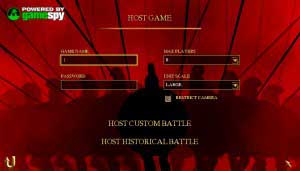
or custom game.

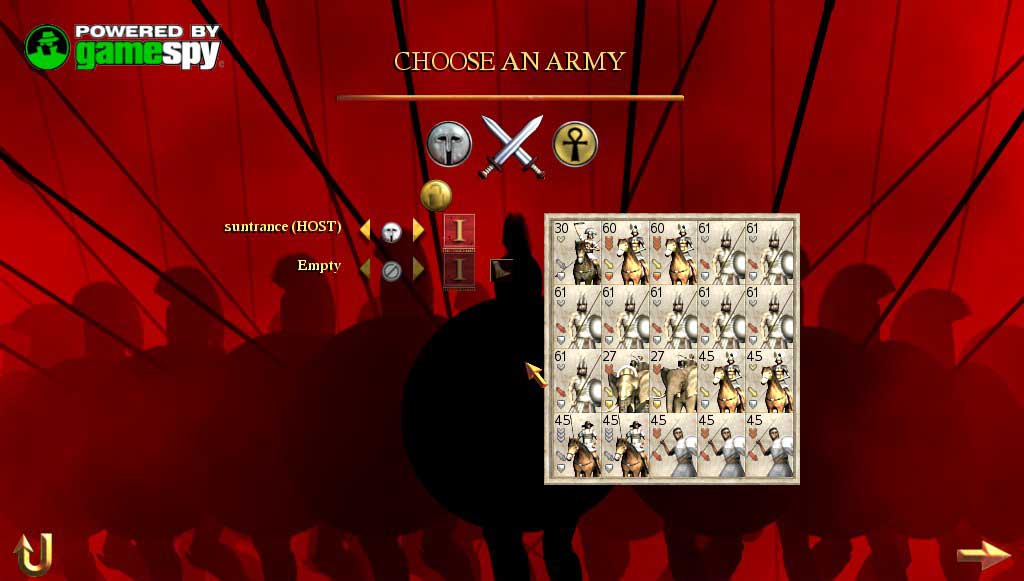
Choose your settings for the game you'd like to host and wait for players to join your game. If you are on a router, you'll need to set the router firewall ports so you can host a game through the gamespy service.

