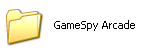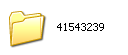Learn how to delete a GameSpy Profile from your system.
Deleting a profile from your system.
Step 1. You will need to log in to GameSpy Arcade on the account you want to delete.

Step 2. You will then need to type /gscmd usr_profile In a main lobby to get your profile id number.
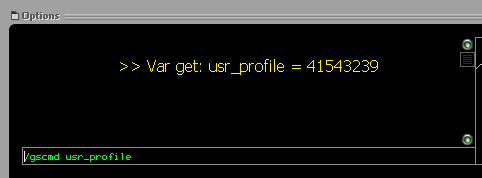
Step 3. You will need to go to your C:// drive and click on Programs Files.
Step 4. You will then need to click on GameSpy Arcade.
Step 5. You will then need to click on Profiles.
Step 6. You will then need to look for the profile number that you got from
Step 7. You will need to right click on it and choose delete.
Note: You can not delete your profiles from GameSpy Arcade. You can only delete them from your system