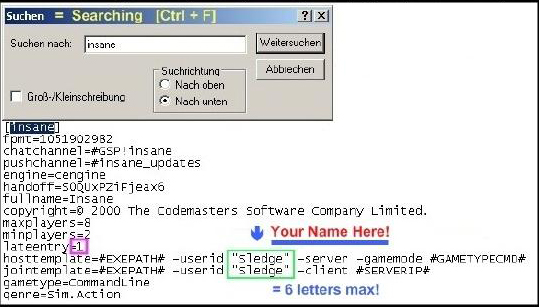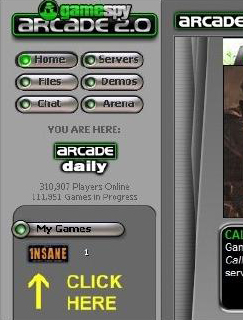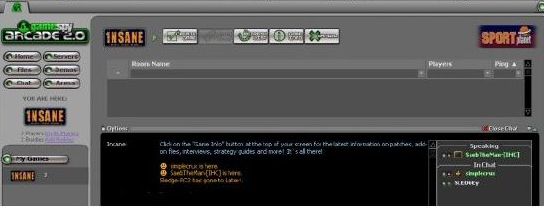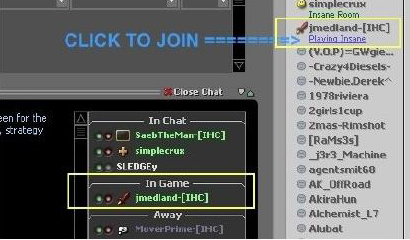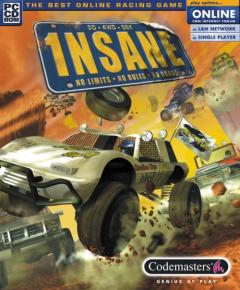
To play 1NSANE online you need to have the following installed:
INSANE
Patch 2
TRM 1 Mappack
GameSpy Arcade
Step 1:
Start GameSpy Arcade and register a new account or use your old one.
When logged into your account you need to click on "GameSpy" in the left corner it's a tab
and then click on Options like shown below.

Click on Games (grey) and then open the More Games list just like the picture below. Search for Insane.
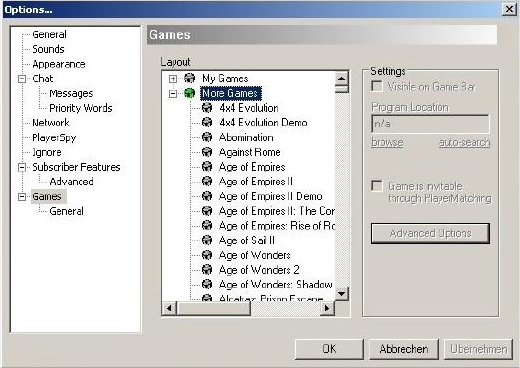
Unforntunately, GameSpy Arcade is not able to find your installation of INSANE on it's own so
you need to browse for your game path (e.g. C\Program Files\codemasters\insane)
It's essential to point it to the game.exe and NOT Launcher.exe so it will look like the
following picture below.
(your installation path will centainly differ so don't get confused by the image)
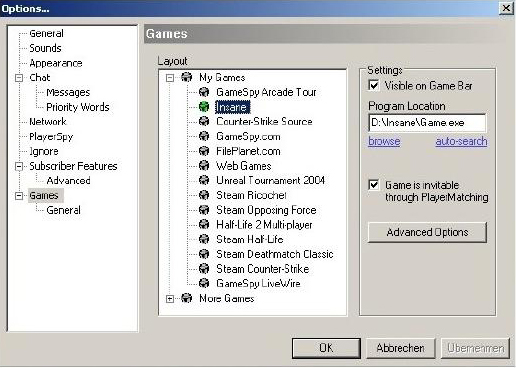
Now close GameSpy Arcade and open your file Explorer (Windows key +E) and browse for full.cfg
(usually C:\Program Files\GameSpy Arcade\Services)
Windows XP users can jump down to the 2nd part of this page ("open full.cfg...")
Windows Vista users need to read the information just below:
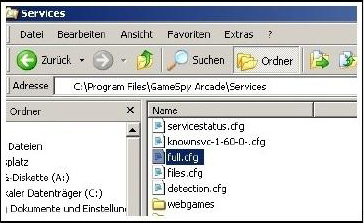
CAUTION:
Users with Windows Vista and upwords would need to disable the User Account Control (UAC) so that you can edit *.cfg files. Users with Vista should also make sure they have applied the Windows Service pack 1
and installed all windows updates.
Open full.cfg and search (ctrl + f) for "insane" like shown on the screen below.
Make sure you change lateentry=0 to lateentry=1.
There you also have the possibility to change your ingame nickname in case your prefered
username on GameSpy is already in use by another person (keep the quotation marks).
Now save and close full.cfg and start GameSpy Arcade again.
On the left side you will find an INSANE button below the "My Games" now.
By clicking you will be taken to the games chat lobby with your fellow players..
Crucial Information:
In the majority of cases the rooms (running games) are not being shown to the chat lobby.
However, if you properly edited the full.cfg earlier you are now able to "latejoin" any currently running games.
Joining another players room:
Next step is to click the GREEN DOT to open the playerspy list.
When the playerspy list is opened you will notice that it is empty (if you are new), so just right click on all the players that are "in chat" and add them to your playerspy list. (not all may accept)
To join a race just click on Playing Insane (blue) below your contacts nickname.
Attention:
- If you late joining a room and you don't get into the ingame lobby (car / skin choice) but into
spectator mode whilst others are racing then wait until the round ends and everyone gets back
to the ingame lobby.
You can visit the official 1NSANE website at http://1nsane.invictus.hu/html/